By Ka Chun Sie
Feedly as an RSS Reader
Since you are browsing this blog, scroll down to the bottom and you will find the link "Subscribe to: Posts (Atom)". By clicking on it, you will be able to view all the simplified information in XML format under uottawacsi5122.blogspot.com.
Yes, this is RSS. If you have used tools such as Blogger, WordPress, Github Pages, etc. to set up your own blog site, or if you have ever been a Google Reader user, then you must be familiar with RSS. RSS is a web feed that allows users and applications to access updates to websites in a standardized, computer-readable format. RSS works as a publishing protocol as millions of websites release their latest content and push them to users in the form of RSS feed. Technically speaking, there exist different web feed specifications such as RSS 1.0, RSS 2.0, RSS 3.0, Atom, JSON Feed, etc., however, since RSS has become so popular as a synonym for web feed, all of them can be regarded as RSS and are represented by the classic icon as  .
.
In addition to clicking RSS's link or icon to get the feeds, users need RSS readers to aggregate and convert feeds to readable content from different websites. When users copy the RSS addresses and add them to the RSS reader, the RSS reader automatically grabs the latest contents and pushes them to the user. By using only one RSS reader instead of browsing different websites or applications, users can track the latest content from all subscribed websites. All in one is the essence of RSS and RSS readers. It may sound similar to email newsletter service, but RSS readers are better at managing thousands of subscriptions rather than cluttering up your inbox. Moreover, today's RSS readers have more features and a better reading experience than newsletters. To convert newsletters into RSS feeds, people can use this site.
You might probably heard "RSS is dead." before, just like this blog stated. It's true that RSS's usage has declined over the years. Some attribute the death of RSS to the rise of social media apps such as Twitter and Facebook, while others believe it is due to the shutdown of Google Reader and the lack of good enough alternatives, or, as some say, it's a result of Internet giants attempting to build more closed and centralized ecosystems for the sake of profit. But wait a minute, is RSS really dead?
I don't think so. As this answer says, there are still enough users, RSS readers, and content platforms to keep maintaining RSS. Feedly, the largest RSS reader on the market is the top successor to Google Reader. After the announcement of powering down Google Reader, Feedly claimed more than 500,000 Google Reader users joined the Feedly community over the last 48 hours. As of 2018, Feedly had 14 million users, making it the most popular RSS reader. You see, many "stubborn" people still use RSS and RSS readers from the heyday of RSS and Google Reader until the present. These devoted and sticky users are the core user base of RSS readers like Feedly.
In fact, I've never used Google Reader and experienced the early days of the Internet before, but started using RSS reader in the era of social media. In order not to be trapped by the filter bubbles created by recommendation algorithms, to gain more control of privacy and information, and to have a transparent and pure reading experience, I find Feedly as an RSS reader is a great tool for me. I'm sure lots of people like me searched and found Feedly when looking for an efficient way to manage information subscriptions to get rid of social networks. These people became new RSS readers' users and regarded them as productivity tools. They are a significant part of Feedly's incremental users.
Main UX Problems
Let's further discuss Feedly's user experience(UX) problems as an RSS reader. I chose to use Feedly as my RSS reader because of its large user base, good reputation, and clean UI. With a simple UI, Google Reader-like layout, rich features, and lower learning costs, Feedly is able to meet users' most demands and expectations. However, over the years of use, I have found some UX issues, some of which have been further exposed after heuristic evaluation. I need to mention that I have been using Feedly Web with the free plan, but my review of Feedly will cover some Pro/Pro+/Enterprise Plan features.
Specifically, I list some of Feedly's main UX problems as follows.
Unable to Access All Topics & Top Feeds
Users can explore different topics, search hashtags directly, and browse different RSS feeds at Find Websites. When exploring this page, users can see four featured topics, Tech, Cyber Security, Marketing, and Business, with background images, while scrolling down reveals four topic categories for Industries, Trends, Skills, and Fun. Generally, users will find the RSS feeds they wish to subscribe to under the interesting topic.
However, perhaps there are users like me who would like to browse all topics via the pagination component, as well as find the ranking of RSS feeds under each topic. Yes, Feedly has both of these pages, but unfortunately, they are not obvious. All Topics and Top Feeds are two hidden pages, which can only be accessed through the routes https://feedly.com/i/all/ and https://feedly.com/i/top/. It's really weird that users have to remember both paths instead of visiting both pages by clicking on any link. Adding hypertext links or buttons to All Topics and Top Feeds below the four featured topics in the Follow Websites page may be a good idea to enable users not to recall but recognize.
Difficulty in Creating AI feed
With Feedly AI, users can track specific topics and trends. This is a Pro+ feature but users in the free plan can experience how to construct a query (AI feed). When a user tries to create an AI Feed, there are too many options in the search box. Although common combinations of conditions are shown below as examples, it is difficult for users to fully understand the meaning of each option without consulting the documentation.
When users visit the documentation they will find that Feedly defines a very large number of AI models to flag instances and actions. These AI models are options in the query, and their permutations and combinations are too complicated for users. Although the user is supposed to filter the feed by AND/OR in the query, too many options will only make it more difficult to use and reduce the frequency of users' usage. In addition, when users select some options, they will find that the icons of some options have no relation to their actual meaning, and many different options often use duplicate icons. To make it less difficult to create an AI feed, Feedly should simplify the options and replace the icons to make them concrete and familiar.
Bad Internationalization
Users can select different languages at Find Websites as well as search or read feeds in languages other than English in Feedly. But that's it, Feedly's i18n just has this stuff.
Feedly is not able to change the language globally or translate the article, like its competitor Inoreader. This means that the users have to know English to understand the meaning of each setting. In Find Websites, users will also find that the layout of the default English interface is different from other languages. Meanwhile, topics are shown without prefaced hash symbols by default, while choosing other languages, topics are shown in the form of hashtags. The lack of interface language options and inconsistency in design can be frustrating for international users.
What's more? For right-to-left languages, Feedly does make an adaption on i18n but leaves the HTML exposed to users. The exposure of the code will likely overwhelm the user and make them wonder if the current state is correct.
Documentation & Navigation are in Chaos
Feedly's documentation, tutorials, and case studies are spread out on different pages, and even though these pages can jump to each other, users have to spend more time searching for answers. For example, if users can not find the definition of the AI Feed search options in the Documentation, they have to click the Blog & Case Studies, then click the drop-down menu in the upper right corner, and finally click Feedly AI to find them. Feedly should definitely organize all tutorials, documentation, case studies, new feature descriptions, etc. into a single Help & Documentation page with good search capabilities and categorization to better help users.
About the navigation and page organization, it's also suck. Create AI Feed and Power Search are two completely similar features and reuse the same components, so why doesn't Feedly merge them into one page?
What's even more confusing is that there are two sets of options linked to the same pages in the pop-up menu after clicking the avatar in the corner. When users click Support, the main page shows the promotion of paid plans. Users must click the button in the bottom right corner to open the chat box. Perhaps Feedly should remove the duplicated options and simplify the features & pages, so as to keep itself simple and clean.
Imperfect Read & Unread
I think Feedly is doing well in the aspect of reading, but there are still a few problems. After subscribing to many RSS feeds, users may not read all of them, so Read/Unread flags will help users manage what they want to read. However, the color contrast between Read (Grey Title) and Unread (Black Title) is not obvious enough.
When the user selects Magazine View and Cards View to display the feed, the checkmark can flag the content as Read or Unread, but under Title-Only View, the same checkmark can only flag the content as Read.
Meanwhile, in any feed, to mark articles as Read in batches, the user has only three options to choose from without any customization option.
I think Feedly should improve these Read/Unread problems and thus make users' reading experience smoother.
What else
Target Audience
I believe there is also a business strategy issue with Feedly, which is related to the target audience. Feedly aims to retain its early RSS enthusiasts inherited from the Google Reader era, attract corporate users through industry insights features, invite information security professionals by offering vulnerability tracking, and even establish specific biopharma options to cater to biomedical researchers. It's obvious that Feedly is eager for various customer segments and is making efforts to downplay its identity as an RSS reader and transit into an insights-tracking tool.
The result of trying to develop specialized features for a wide target audience is that Feedly has to bundle these features together within the same interface and segregate users' access to these features based on different paid plans. I think mining business users is a good profit driver. But trying to serve all types of users at the same time is difficult and not a wise choice for Feedly. Perhaps narrowing down the customer base and customizing different versions for distinct user groups is a better choice (Like Personal/Industry/Academic).
User Expectation
RSS readers should provide users with complete control over feed management. Users should be able to group feeds by specific topics, establish personalized folders, archive read articles, and determine different settings of reading. My basic expectation of an RSS reader is to have a modern and minimalist UI, making it convenient to explore RSS feeds and read articles, enabling my subscriptions to be all in one. For the requirements mentioned above, I think Feedly succeeded in satisfying them.
Some RSS fundamentalists have a strong preference for absolute control, de-advertising, and anti-algorithms. However, inevitably, there are advertisement and basic ranking algorithms in Feedly, and Feedly has been marketing its AI features. While I don't care that Feedly is calculating popularity for articles and embedding feedback mechanisms on AI recognition in articles, those who expect more from Feedly may be displeased with it. Besides, I'm just a free plan user looking for an effective content reader, so I can tolerate Feedly's constant reminders to upgrade my plan to enjoy more advanced features. But I also agree with others about Feedly not finding a balance between driving income and enhancing user experience. The complex new features, pop-ups, ads, and reminders of upgrades indeed ruin the original pure reading experience.
I'll probably keep using Feedly as my RSS reader. Feedly's basic features still meet my needs, and its UX problems don't affect me seriously for the time being. However, Feedly still needs to address those issues in order to meet the expectations of its paying users and prevent user attrition.












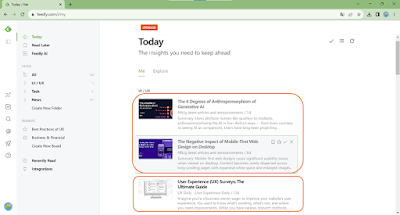



No comments:
Post a Comment