By: Mudit Aggarwal
Introduction
Cineplex
is a website that allows users to book tickets for the movies through
internet using different kinds of payment options which include redeeming SCENE points, credit card, debit card, PayPal etc. It gives the user freedom to
select their preferred seat for their desired movie and theatre. Along with
seats, user is also able to select the experience in which they would like to
enjoy the movie like 3D, IMAX, D-Box etc. Not only that, this web application
allows users to avoid carrying hardcopy of movie tickets, by sending the
E-ticket of the show to the specified email address. If user has made account
in the Cineplex using their Google
account then, it allows them to add the movie time details to their calendar as
well by just a single click. Despite its many features, there are number of
usability issues in this site that hinders the experience of the users. In this
blog, I will discuss some of the major usability problems that were discovered by
heuristic evaluation using Jakob Neilson’s
1994 heuristics and think aloud user testing of Cineplex’s website.
Usability Issues and Recommendations
1. Search Theatre by City does not show all theatres
To search for
a show, there exist two options on the homepage,
either find the shows by selecting the theatre first or by selecting a movie
first. While searching a show by theatre, it was observed that, the field which
was supposed to filter out all the theatres present in city based on city name,
did not show all the theatres as shown in Figure 1.
It presented only 4 options and did not list the “Cineplex Odeon Barrhaven
Cinemas” which lies in Nepean which is a part of Ottawa. This bug violates heuristics
#6 - Recognition rather than recall and heuristic #7 - Flexibility and
efficiency of use.
Figure 1: Select Theatre by City
Recommendations
There can be two solutions for this
problem:
- Resolving the bug by having the system considering all the geographical locations in the city, which is causing it to leave some theatres out of the list.
- Making the showtimes page as the homepage as it shows all the theatres available in the city.
2. Modify Show timing/date issue
One of the frequent operations
before finalizing a movie show is to change the time or date of the show. After
selecting a show, there is no option present on the page to select any other
show time or date. To change the time/date users need to go all the way back to
the home page and reselect everything, which includes Theatre, Movie, Date and
time. This issue violated heuristics heuristic #3 User Control and freedom and heuristic
#6 Recognition rather than recall.
Figure 2: Selected Show page
Recommendation
It is recommended to
provide a button or a link that directs the user to the page where previously
chosen options are already selected and that allows to change their selection.
For example, the homepage with already selected theatre, movie, date and time.
This will allow user to change the time or any other value for the show.
3. Search a show by seating experience issue
Filters like searching by theatre
and searching by movies, there also exists a filter to search shows by seat
experience, but that feature is unintuitive and difficult for the users to
find. Homepage has two paths to filter
shows according to experience. First one is a dropdown with title “FORMAT” which
has all the experience listed in it. But the title “FORMAT” does not provide
the same idea as that of seat experience. Also, this dropdown is not placed along
with other searching fields like search by theatre and movies. Second is experience
options available in the navigation bar. Issue is that these options are
available in “THEATRES” tab in the navigation bar, which is very unintuitive to
find. These issues violate heuristics #2 Match between system and the real
world, #4 Consistency and standards and #6 Recognition rather than recall.
Figure 3: Search
by Experience
Recommendations
These issues can be corrected by following 4 changes:
- Move the “FORMAT” dropdown together with “BY MOVIE” and “BY THEATRE” tabs where it can be used as filter in similar way.
- Change the name of the tab to “BY EXPERIENCE”.
- Make UI design of this tab same as that of “BY MOVIE” and “BY THEATRE” tab where first it will ask to select the experience, then movie, theatre and date by using dropdowns.
- Make a separate tab in navigation bar for the experience’s links.
4. User log out option missing issue
When the show is selected, user cannot log out from the
system. Both the selected show page shown in Figure 4
and payment confirmation shown in Figure 5
has the account information of the user logged in displayed, but it is not
clickable and user cannot log out from the system. To log out, user must
navigate back to the homepage, where this option is available again. This issue
violates heuristic #3 User Control and freedom, heuristic #4 Consistency and
Standards, heuristic #7 Flexibility and efficiency of use.
Figure 4:
Selected Show Page (No Logout)
Figure 5:
Payment Confirmation page (No Logout)
Recommendation
This issue can be fixed by setting the consistency
throughout the system by creating the drop down from the top right corner where
the name of the user logged in is shown. This drop down will provide an option
for the user to logout from the system.
5. Movies not displayed in dropdown
On the showtimes
page, movies dropdown only shows one movie as depicted in the Figure 6
below. To select any other movie, user is required to enter the whole name of
the movie. This issue violates heuristic #6 Recognition rather than recall, heuristic
#5 Error Prevention, Heuristic #1 Visibility of system status.
Figure 6:
"Showtimes" page movie dropdown issue
Recommendation
This issue can be corrected by providing the list of all
available movies available in the selected location.
6. Change selected seat issue
There is no option available for the user to go back
directly to seat selection phase to change the seat, after the user has already
selected a seat for a show. Also, there is only one breadcrumb allocated to
both the steps of selecting the number of tickets and selecting seats in the
theatre, even though they are separate steps that are involved in booking for a
show as depicted in Figure 7
and Figure 8.
So, in order to change the seat, user must go back to the step of selecting
number of tickets to purchase by clicking on the breadcrumb for the tickets and
only then they can move forward to select the seat again. This issue violates heuristic
#1 Visibility of system status and heuristic #3 User Control and freedom.
Figure 7: Select
number of tickets page
Figure 8: Select
Seat page
Recommendation
This issue can be
corrected by creating a separate breadcrumb for the step of selecting the seat.
This will not only provide users with the state information while booking the
ticket but will also provide a direct link to the users to change the seat.
7. Incorrect selected seat text issue
When the user selects the seat of their choice in the
theatre, then system shows an incorrect feedback text “Following are the best
available seats:” as shown in Figure 9.
This issue violates the heuristic #1 Visibility of system status.
Figure 9: Select
seat page text error
Recommendation
This issue can be corrected by changing the text from
“Following are the best available seats:” to “Following are the selected seats:”,
when user selects the seats in the theatre.
Conclusions
“Cineplex.com” is used by hundreds of thousands of people throughout
the country. Whenever anyone wishes to watch the movie, they connect to this
system to book a ticket for the show of their choice. But heuristic evaluation
and user testing reported in this blog shows that, a lot of issues exists in
the system which hinders the user experience. Usability issues are present in
all the steps from selecting a theatre to confirming the payment for the
bookings. Recommendations provided in this blog can help developers make the website user friendly and improve the user experience.
References
[1]
|
J. Nielson, "How
to Conduct a Heuristic Evaluation," Nielsen Norman Group, 1 11 1994.
[Online]. Available:
https://www.nngroup.com/articles/how-to-conduct-a-heuristic-evaluation/.
[Accessed 12 03 2019].
|
[2]
|
J. Nielson, "10
Usability Heuristics for User Interface Design," Nielsen Norman Group,
24 04 1994. [Online]. Available:
https://www.nngroup.com/articles/ten-usability-heuristics/. [Accessed 12 03
2019].
|
[3]
|
Cineplex,
"Cineplex," [Online]. Available: https://www.cineplex.com/.
[Accessed 19 03 2019].
|







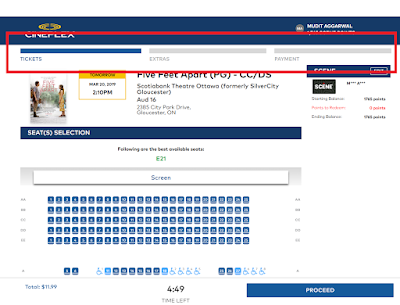

No comments:
Post a Comment